This post follows on from Part 1. Throughout this series of posts I am going to blog about how we can use Fitnesse to create a TDD Drools Development Framework and then build an Enterprise Integration System that invokes the Drools Rule Engine and that can be tested using Fitnesse and integrated using Camel and JMS by implementing Enterprise Integration Patterns.
In this Post
In this post, we will create a FitnessePage to invoke the Drools Rule Engine, we will create the DroolsFixture to interact with the Rule Engine from the FitnessePage, we will create a LoggingFixture to interact with a Log4j Logfile and we will create the Java code to integrate with Drools.
Before we continue, let’s address one big question from part 1.
Where are the Fitnesse Pages?
Before we start creating our own fixtures, let’s take a look at where those Fitnesse Pages came from that we saw when we launched our browser. 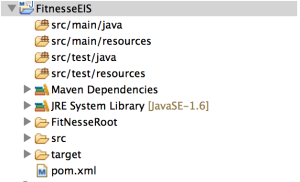 If we refresh our project, we can see that a new Folder has appeared called FitnesseRoot. This was created when we ran our project for the first time. All our fitnesse pages are included in this FitnesseRoot folder. The first page that we saw can be found in FitnesseRoot / FrontPage. The page content is in content.txt and the page properties and permissions are stored in properties.xml
If we refresh our project, we can see that a new Folder has appeared called FitnesseRoot. This was created when we ran our project for the first time. All our fitnesse pages are included in this FitnesseRoot folder. The first page that we saw can be found in FitnesseRoot / FrontPage. The page content is in content.txt and the page properties and permissions are stored in properties.xml