
Category: Mac OS

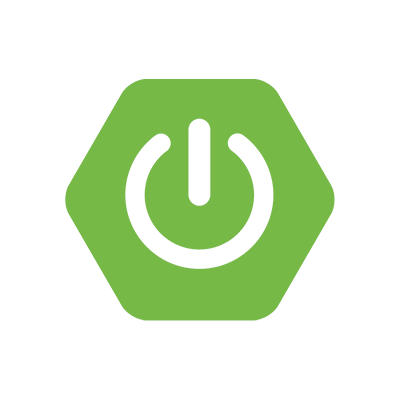
Create a SpringBoot Java Project in VS-Code
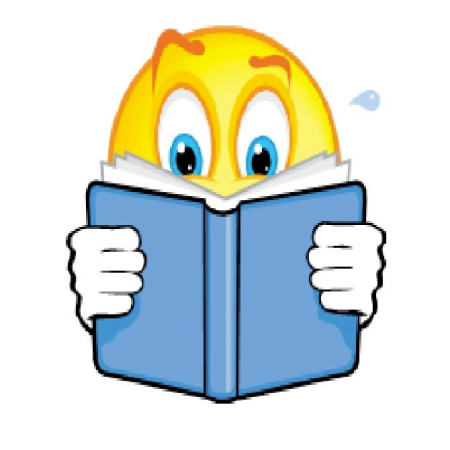
Create a SpringBoot pdf document reader

Create a new Maven Java Project in VS-Code
MacOs Catalina Second Screen (update)

MacOS Catalina – Second Screen Not Working
Mac OSX Switch Java Version
